How to Setup Your VS Solution With Linked Windows and Xbox XNA Projects
Spending a little bit of time today to setup a new XNA 4.0 project for Dirchie Kart. At the same time I’m taking the opportunity to separate the “Ride the Fury” engine code from the game code.
Took me a little while to find out how I had the original project files linked together, it was handy because if you added a new source file to one it’d automatically update the other project.
Curiously I couldn’t find any references on the web, so I figured I’d post it for future reference.
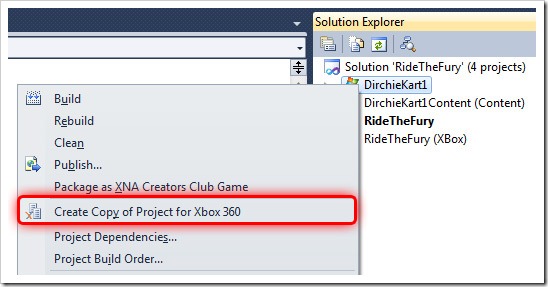
It’s pretty basic, just add your windows project or class lib then Right Click on it and select “Create Copy of Project for Xbox 360”. One cool thing I noticed is that if you have a class lib and game project both setup the same way it’ll automatically use the correct version for the project.

