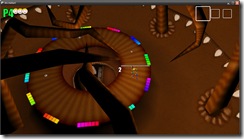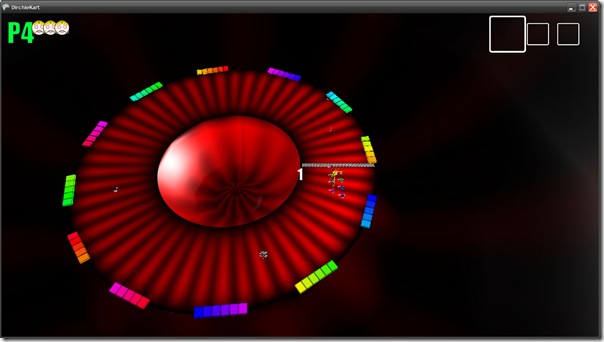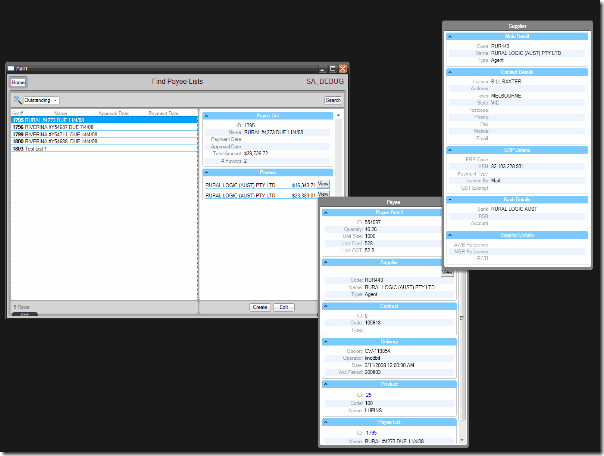Here’s some in game shots of the complete Rim It track, I’m pretty happy with it seeing it’s my first attempt, best of all it has set a strong visual style for the rest of the tracks. It’s quite fun to play, fast and furious, chaotic slidey action.
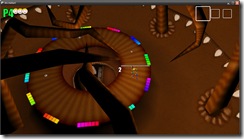



Unfortunately the AI can’t quite handle the slippery track, they still finish but aren’t very competitive, I might have to add a fiction coefficient element to their algorithm so they rubber band to the best line a little more.
I’m going to try a make a track a week, might be a tough schedule to keep but I’ll give it a crack.
Here’s a progress shot of the Rim It track model, it’s more Sarlacc pit and less anus now, perhaps too much… it’s a fine balance.

It’s early days yet but I started roughing out the first original track for Dirchie Kart this afternoon, it’s a slippery circular track called “Rim It”. That pouting thing in the middle is going to get teeth and tentacles like the Sarlacc, so people don’t confuse it for something else.
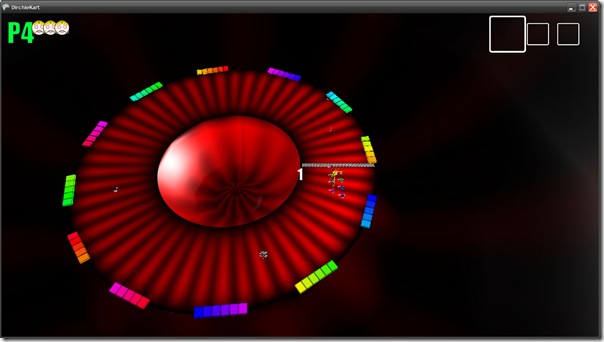
I need to develop a more cartoony style for my texturing, it’s been a while since I’ve done any 3D modeling so I’m sure it’ll all some back to me soon enough.
Had a good week this week to-ing and fro-ing with Andy on some new object implementations in MillIT (The actual project my ViewModel framework is for). We put together a nice little edit UI that made good use of the ability where the ViewModels to reference each other.
Additionally Andy (with a little help from Matt) kicked off some navigation drill through , the ability to link through to another objects edit UI from a referencing object. After playing with it and thinking about how the back button and navigation bread crumbing should work I realised you usually either want to just preview some data on the object or actually forget what you were doing a continue on another track.
So I came up with this:
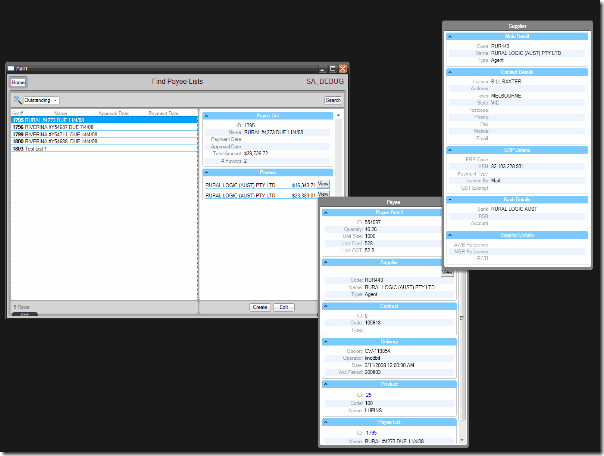 It’s a custom button that loads up a popup view of the bound object when you hover over it, and navigates to that object’s edit UI when you click on it. The screen shot above shows it off displaying 2 levels of drill through.
It’s a custom button that loads up a popup view of the bound object when you hover over it, and navigates to that object’s edit UI when you click on it. The screen shot above shows it off displaying 2 levels of drill through.
It still needs a bit of work (an eye image for one), but I think this will really define MillIT’s navigation style.
Update: As I was authoring this post, I thought up and implemented it so you can either bind to the object itself or the ID and it’ll loading it up… it works awesome!
 Without realising it I spent most of the weekend working on Dirchie Kart, Thursday and Friday afternoons were short but fruitful code sessions on my new “Ghost racer based best racing line state machine AI”.
Without realising it I spent most of the weekend working on Dirchie Kart, Thursday and Friday afternoons were short but fruitful code sessions on my new “Ghost racer based best racing line state machine AI”.
Yesterday was spent tuning the AI into the game and today was mostly garbage collection optimisations on the XBox 360 version, seems when I fixed my memory leak problem I created a garbage collection one instead.
The new opponents are surprisingly robust and challenging… probably too challenging for anyone new to the game (Something I’ll have to work on). They can’t use weapons yet, that’s another kettle of fish I’ll deal with later, for now I’m going nut out some more game-play by blowing the crap out these poor defenseless versions.
I’ve got some fire back in my belly for this project, it was lacking for a while there… stay tuned for some alpha test code soon.