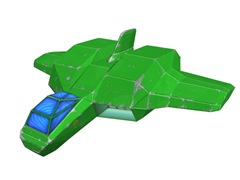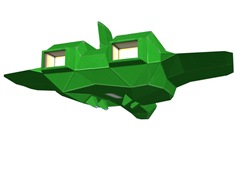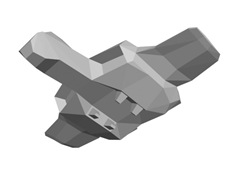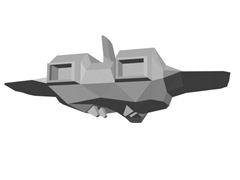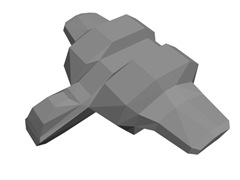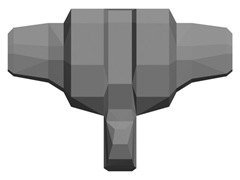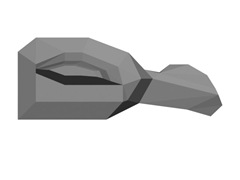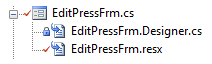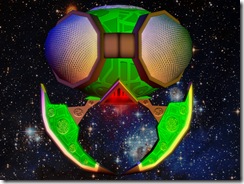After xbox.com came back online and a little tweaking Ride the Fury was up and running on my Xbox 360 last night.
It’s still not a "real" game yet but it proves that my little framework will work on the 360.
one interesting thing is how much of the screen isn’t visible on the TV, I’d say you only see about 80-90%, I can now see why some of the commercial games HUDs are cropped on my TV sometimes. Also why some of the fonts used are unreadably small… time to update to that 50 incher!
Now all I need to do is make a game of it 🙂

I was all fired up to get Ride the Fury running on the XBox tonight.
The code was flowing well after some painful project file linking, the compile errors were all easy to deal with… had the whole thing packaged up on my lappy ready to upload and what happens.
XBOX.COM is down!!!!
For some reason the XNA Launcher requires you to be connected to the net before you can upload your project, presumably to keep tabs on people trying to do the wrong thing. So no xbox.com no XNA dev… damn it.
Edit: Coincidentally as if answering my criticism xbox.com came back online as soon I published this post.
Several hours on and I’ve got the ships texture unwrapped and blocked in, there’s still more to go but I’m going to hit some code next for a change of scenery.
That is after I go to Albury for a mountain bike ride, more later tonight.
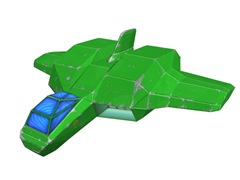

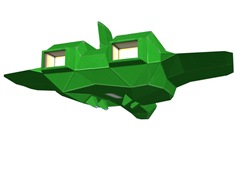
Here’s my first hours progress, that’s the modeling done for this one. Note the plasma generator durchie on the bottom, that’s for the big gun.
Stay tuned, more to come.

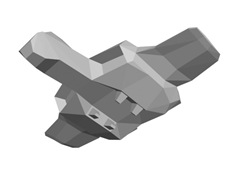
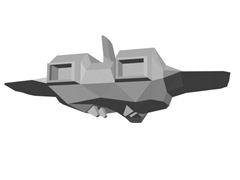
Up early this morning for some unknown reason so I hit Max for and bit to flesh out the players ship, it’s starting to come together quite nicely.
Obviously the bottom and rear parts haven’t had much attention as of yet, you won’t see them much any how.
Stay tuned more to come.
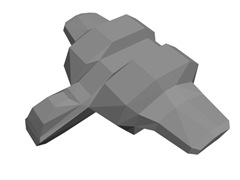
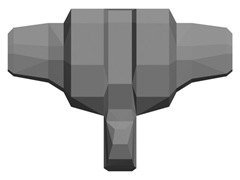
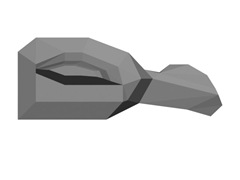
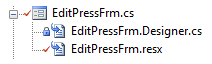
For some unknown reason one of my Visual Studio WinForms projects decided to move the "Designer.cs" files on my user controls out to the root of the project hierarchy, next to the forms ".cs".
This broke the visual designer, all you’d get was a blank screen. Interestingly the project would still compile and run just fine with all the controls in place.
Upon inspection of the projects ".csproj" file I found the following:
<Compile Include="FPBinLevelsFolder\BinHistoryFrm.cs">
<SubType>Form</SubType>
</Compile>
<Compile Include="FPBinLevelsFolder\BinHistoryFrm.Designer.cs">
</Compile>
It was missing the "<DependentUpon></DependentUpon>" tags, note that you leave off the project sub folder.
<Compile Include="FPBinLevelsFolder\BinHistoryFrm.cs">
<SubType>Form</SubType>
</Compile>
<Compile Include="FPBinLevelsFolder\BinHistoryFrm.Designer.cs">
<DependentUpon>BinHistoryFrm.cs</DependentUpon>
</Compile>
All my designers are back without any painful recreating of forms.
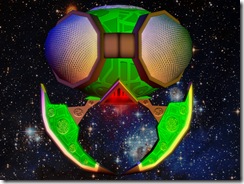
Rendered in Max, Photoshop’d, now to start on the game.